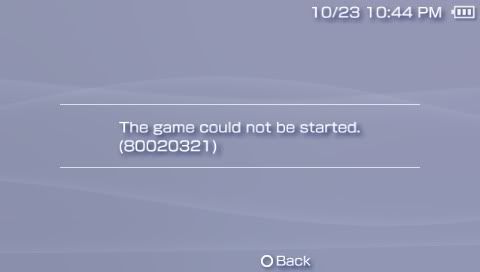Now that you have CFW installed on your PSP,.
now in COLOR
First things first, changing the UMD Mode
You need to reboot your psp while holding the R button, to enter the Recovery Menu.
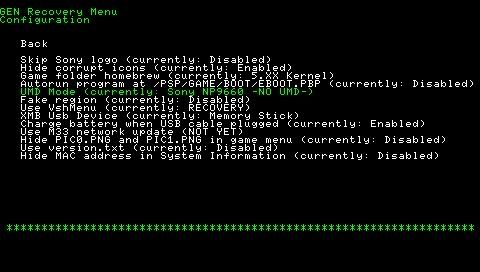
Once inside, you need to go to configuration, and change UMD Mode to Sony NP9660. as shown.
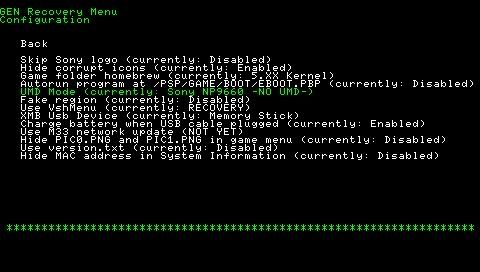
while your here, you can change the Use VshMenu option as well, this will be your prefrence for the menu that pops up in the XMB when select is pressed. this is optional.
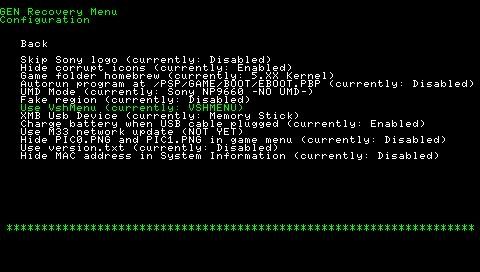
Exit out of these menus, and the PSP will restart.
Now that that is done, you should no longer see this screen when a ISO is started.